To access a text to speech enabled version of The Strange Case of Dr. Jekyll and Mr. Hyde article, download a copy of the article and save it to your desktop. Once saved to your desktop the article will become text to speech enabled. On a MAC open the article from your desktop, go to edit, speech, start speaking. On a PC open the article from your desktop in Adobe Acrobat Reader, go to view, read out loud, activate read out loud.
Students can borrow a free audiobook version of the required reading here:
https://archive.org/details/kingarthurhiskni00gree
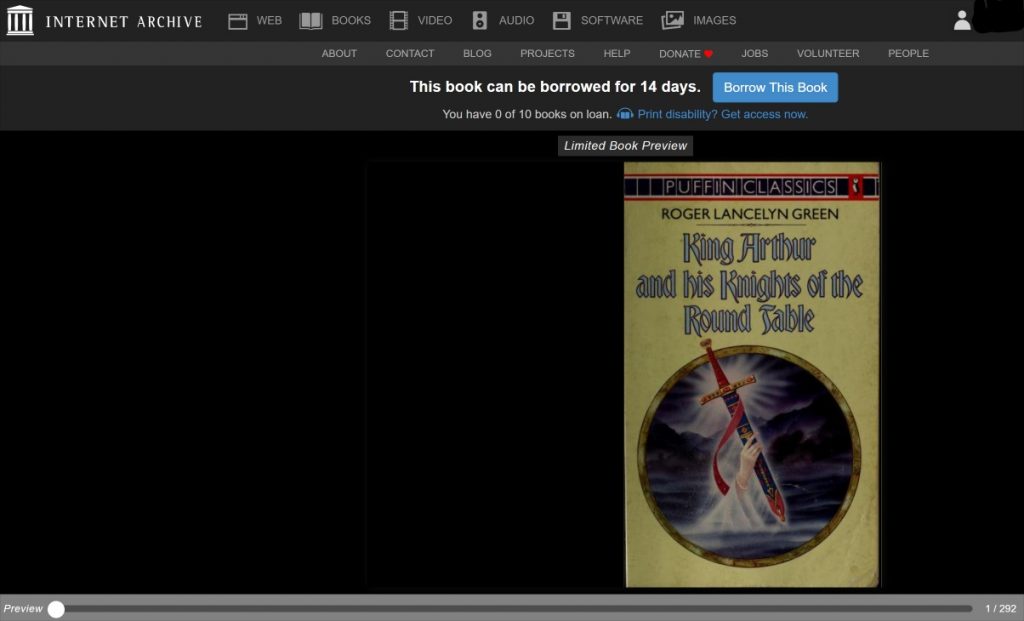
Students who prefer to purchase the text can purchase a Kindle version of the required reading here: